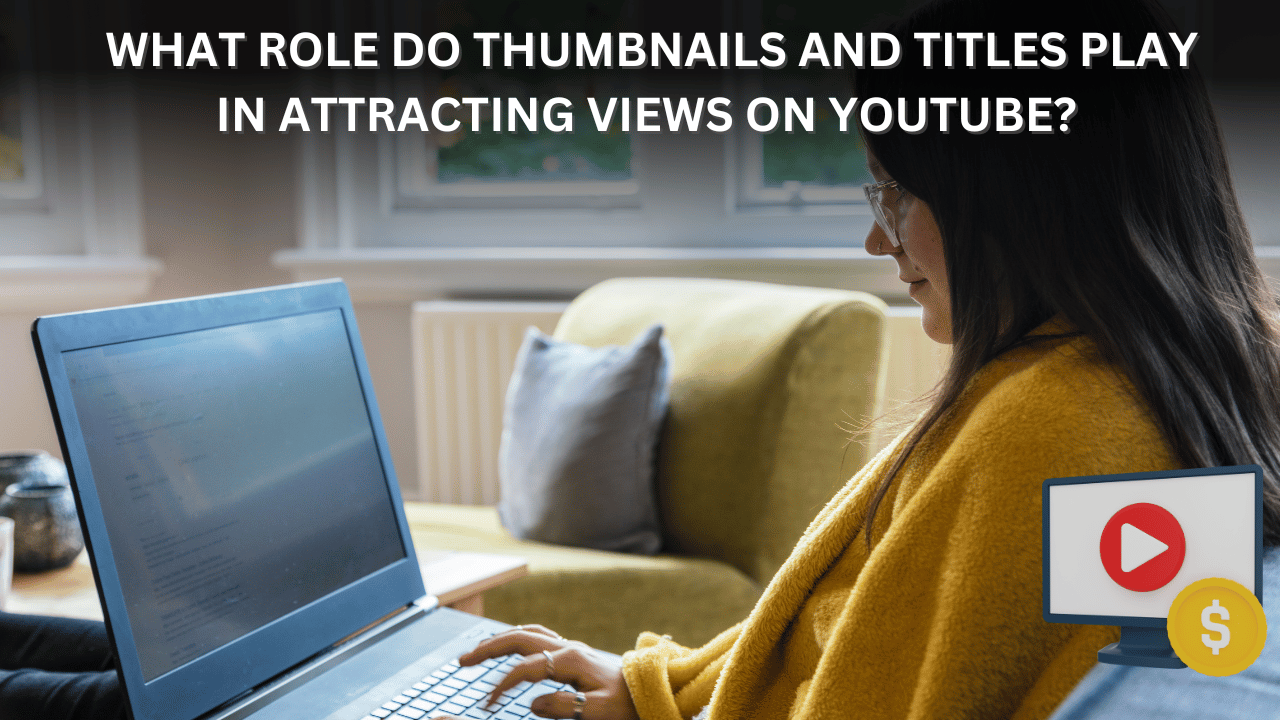
The Role of Thumbnails and Titles in Attracting Views on YouTube
Thumbnails and titles are the first things potential viewers notice when browsing YouTube. They are crucial elements that directly impact whether or not a viewer clicks on your video. These elements serve as your first impression, and getting them right is essential for increasing your video’s visibility and boosting engagement. Here’s a detailed explanation of their role in attracting views on YouTube.
1. Thumbnails: The Visual Hook
Why Thumbnails Matter
A thumbnail is a small image that acts as a preview for your video. It is often the first thing a viewer sees in their YouTube feed or search results. A well-designed thumbnail serves as a visual representation of the content of the video and can significantly impact whether someone decides to click on it.
- Grab Attention: YouTube is a highly competitive platform with thousands of videos being uploaded every minute. A thumbnail needs to stand out to attract a viewer’s attention. Bright colors, clear images, and bold contrasts tend to capture the viewer’s eye as they scroll.
- Visual Storytelling: Thumbnails can tell a story in a single frame. They should visually convey the essence of the video—whether it’s the topic, the emotion, or the main takeaway. If the thumbnail doesn’t match the content or is too ambiguous, it can lead to confusion or disinterest.
- Click-Through Rate (CTR): The click-through rate (CTR) refers to the percentage of viewers who click on your video after seeing the thumbnail. A higher CTR indicates that your thumbnail is effectively attracting viewers. YouTube rewards videos with higher CTRs by promoting them more through its algorithm.
Tips for Designing Effective Thumbnails
- Use High-Quality Images: Low-resolution images can look unprofessional and unappealing. Use high-resolution images that are clear and crisp, typically sized at 1280 x 720 pixels for the best quality.
- Faces and Emotions: Thumbnails featuring close-up shots of faces, especially with expressive emotions, tend to perform better. Humans are naturally drawn to faces, so adding a person with a strong facial expression can make the video more inviting.
- Bright Colors and Contrast: Thumbnails with vibrant colors (red, blue, yellow) tend to catch the eye more effectively than dull, neutral tones. Use strong contrast between the background and text to make the thumbnail more noticeable.
- Keep it Simple: Avoid cluttering your thumbnail with too many elements. Stick to one central idea and convey it in a clean and straightforward way.
- Include Text (Optional): If necessary, include short, bold text that reinforces the message of the video. Keep it brief (just a few words) and easy to read.
2. Titles: The Textual Promise
Why Titles Matter
The title of your video is just as crucial as the thumbnail. The title provides context and tells viewers what the video is about. Along with the thumbnail, it helps form the first impression and determines whether someone will click on your video.
- SEO and Discoverability: Titles help YouTube’s algorithm understand what your video is about. Using relevant keywords in your title improves the chances of your video being discovered through search results or recommended content. Properly optimized titles increase the visibility of your content on YouTube.
- Setting Expectations: The title sets clear expectations about the content of the video. If the title is too vague or misleading, viewers may not be interested. On the other hand, a title that’s too specific or deceptive could turn potential viewers away.
- Curiosity and Engagement: The right title can spark curiosity or create a sense of urgency. Titles that generate questions or promise valuable insights are more likely to draw viewers in. Titles that make viewers feel like they will miss out on something important can drive clicks.
Tips for Crafting Compelling Titles
- Use Keywords for SEO: Including relevant keywords in the title is crucial for discoverability. Think about what people would search for when looking for content similar to yours. Use tools like Google Keyword Planner or TubeBuddy to find the best keywords for your niche.
- Be Concise but Informative: Your title should be clear, concise, and easy to understand. Avoid unnecessary jargon or overly long titles. Aim for something that communicates the video’s value in a few words.
- Use Power Words: Words like “Ultimate,” “Proven,” “Must-Have,” and “Secrets” tend to evoke curiosity. Using words that convey value and importance can encourage viewers to click.
- Incorporate Numbers or Lists: Titles like “Top 5 Tips” or “10 Things You Didn’t Know About…” are attractive because they suggest structured, easy-to-digest content. Numbers can make your title stand out and seem more informative.
- Create Urgency or Intrigue: Words like “Now,” “Today,” “Don’t Miss,” or “What Happens Next” create a sense of urgency or curiosity. The goal is to make the viewer feel like they have to click immediately to avoid missing out.
- Test and Optimize: If you’re unsure of what works, experiment with different title formats and monitor the results. You can also use A/B testing to optimize your titles for maximum effectiveness.
3. How Thumbnails and Titles Work Together
Thumbnails and titles complement each other and should work in tandem to attract views.
- Consistent Messaging: The thumbnail and title should communicate the same message. For example, if your title is “10 Life-Changing Productivity Tips,” your thumbnail should visually reflect productivity, perhaps with an image of a to-do list or a person working at a desk.
- Avoid Clickbait: While it’s tempting to create titles or thumbnails that are overly sensational or misleading (clickbait), it can backfire. If your thumbnail and title mislead viewers about the content, they may leave your video quickly, which can hurt your video’s ranking on YouTube.
- Creating Curiosity: Both the thumbnail and the title should create curiosity and prompt the viewer to click. A compelling thumbnail might show an intriguing image, while the title can add more context, like a question or a surprising fact.
4. The Impact of Thumbnails and Titles on Channel Growth
- Higher CTR and Engagement: When both the title and thumbnail work well together, they significantly increase the click-through rate (CTR). A high CTR signals to YouTube that your video is engaging, and this can boost your video’s ranking and visibility across the platform.
- Improved Watch Time: Once viewers click on the video, engaging content will keep them watching longer. If your thumbnail and title promise value and your video delivers, viewers are more likely to stay, increasing your watch time, which is another key metric for YouTube’s algorithm.
- Brand Recognition: Consistently using a particular style for your thumbnails and titles helps create a recognizable brand for your channel. This consistency builds trust and encourages repeat views from subscribers.







